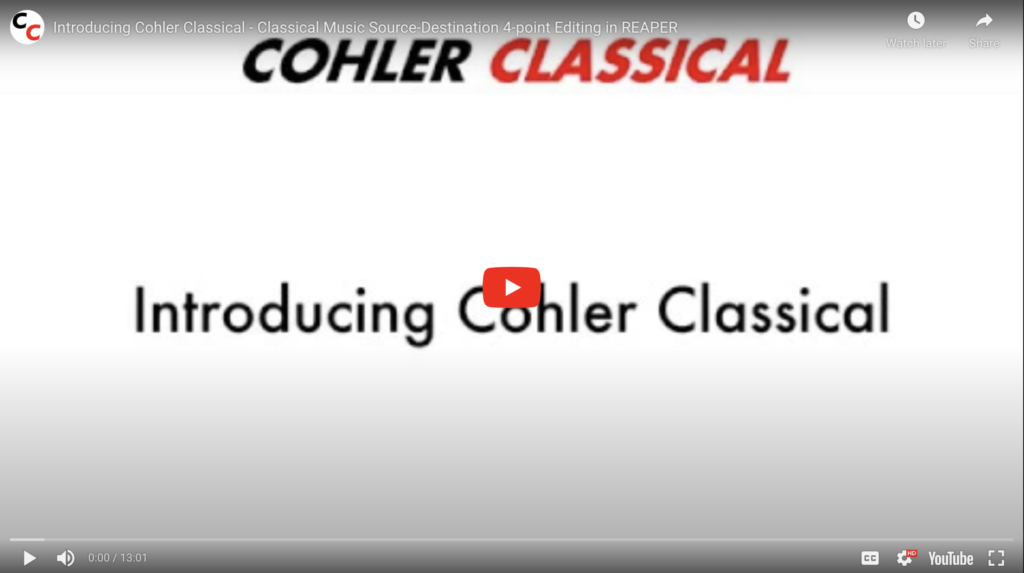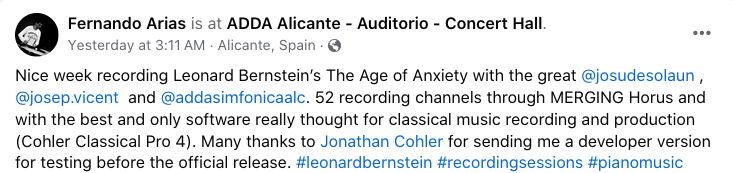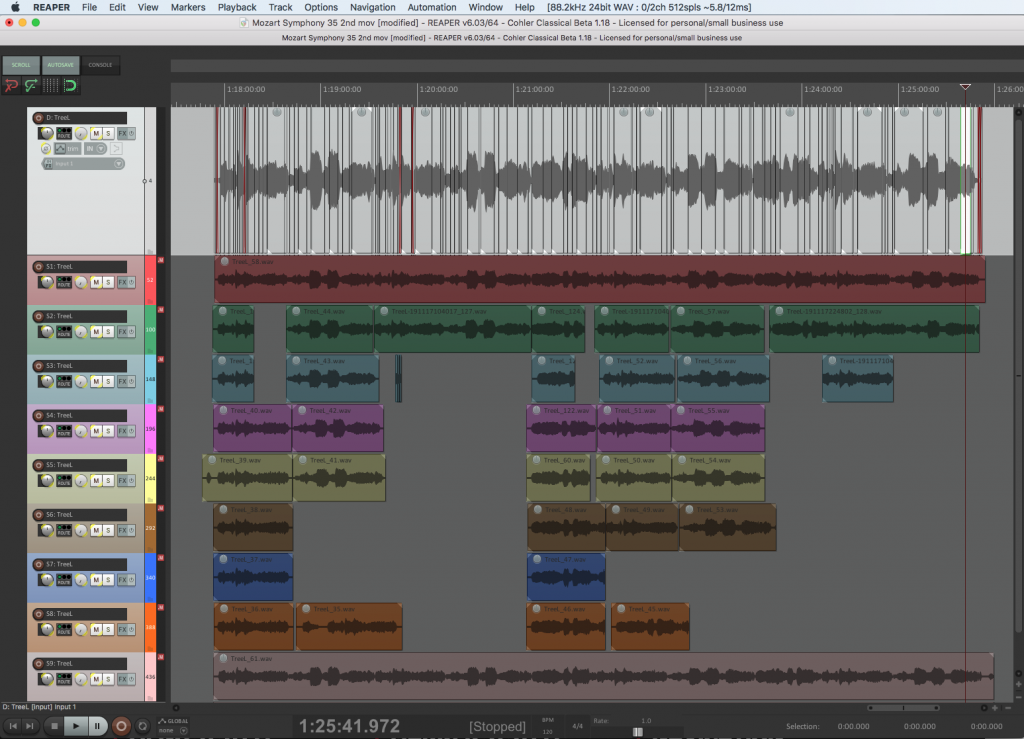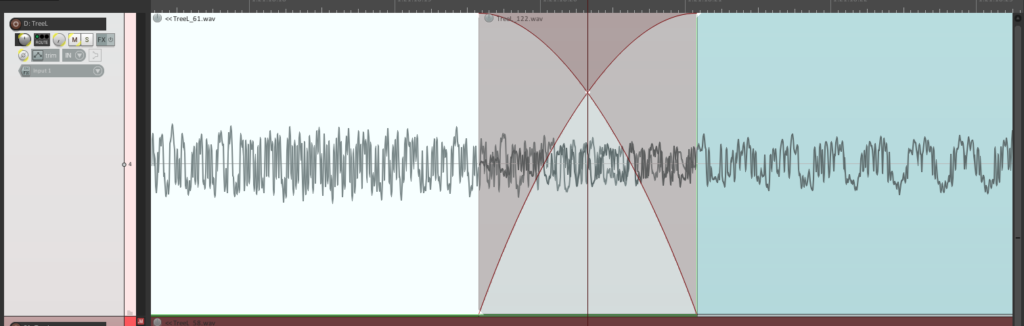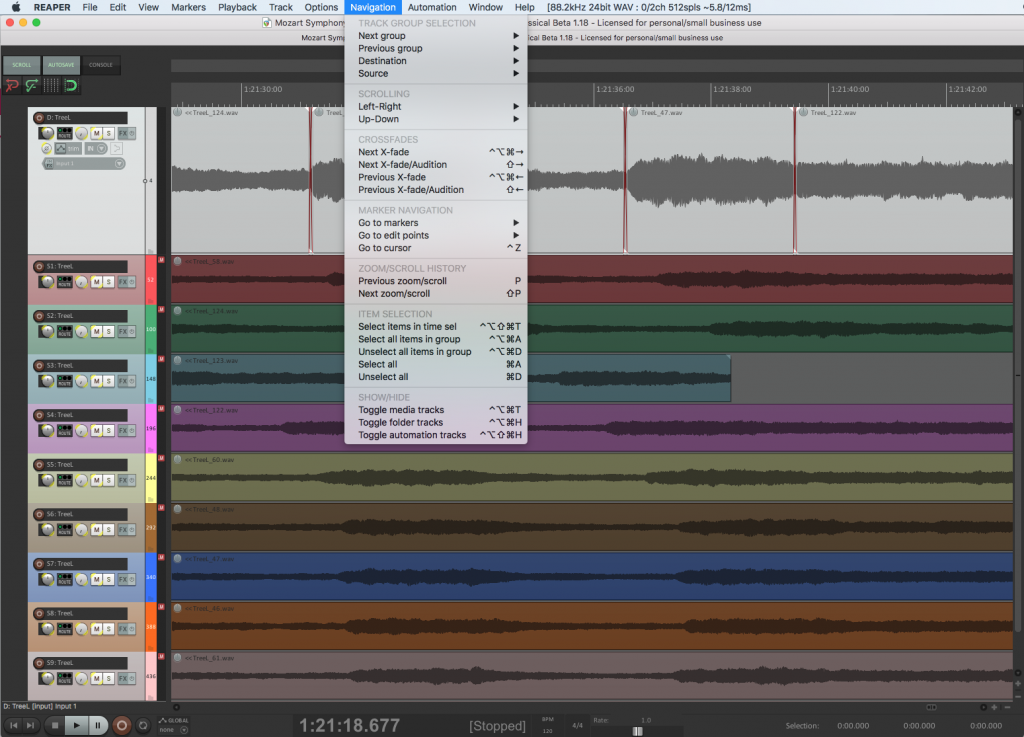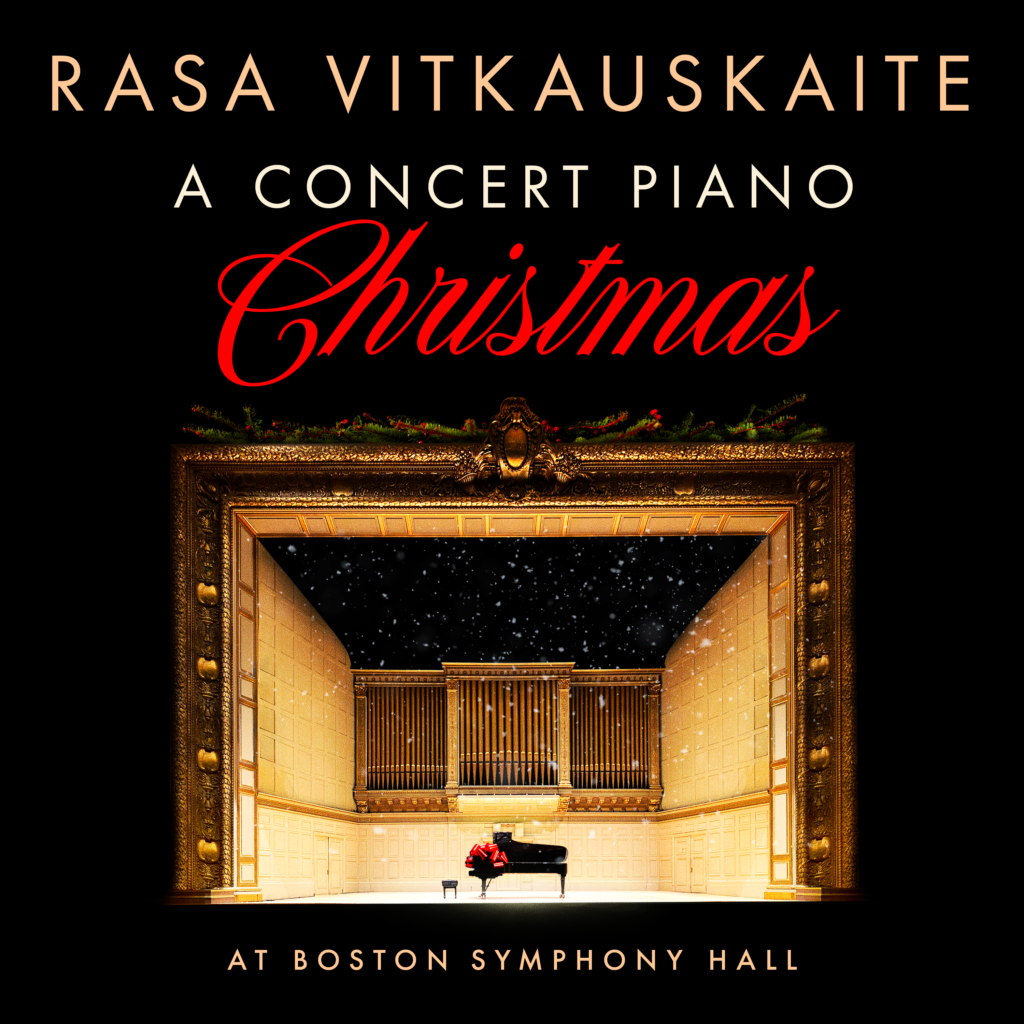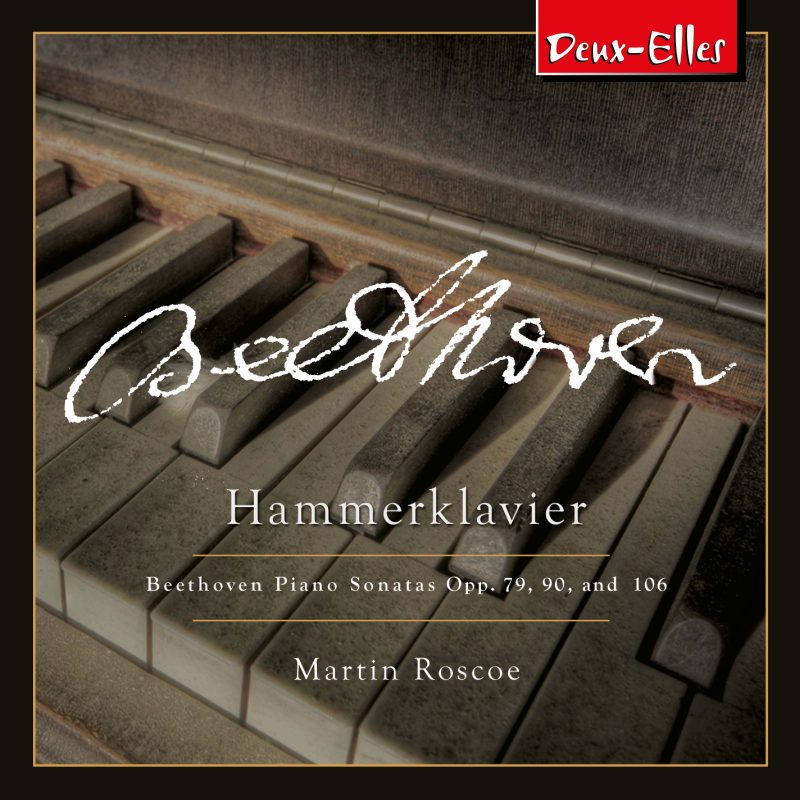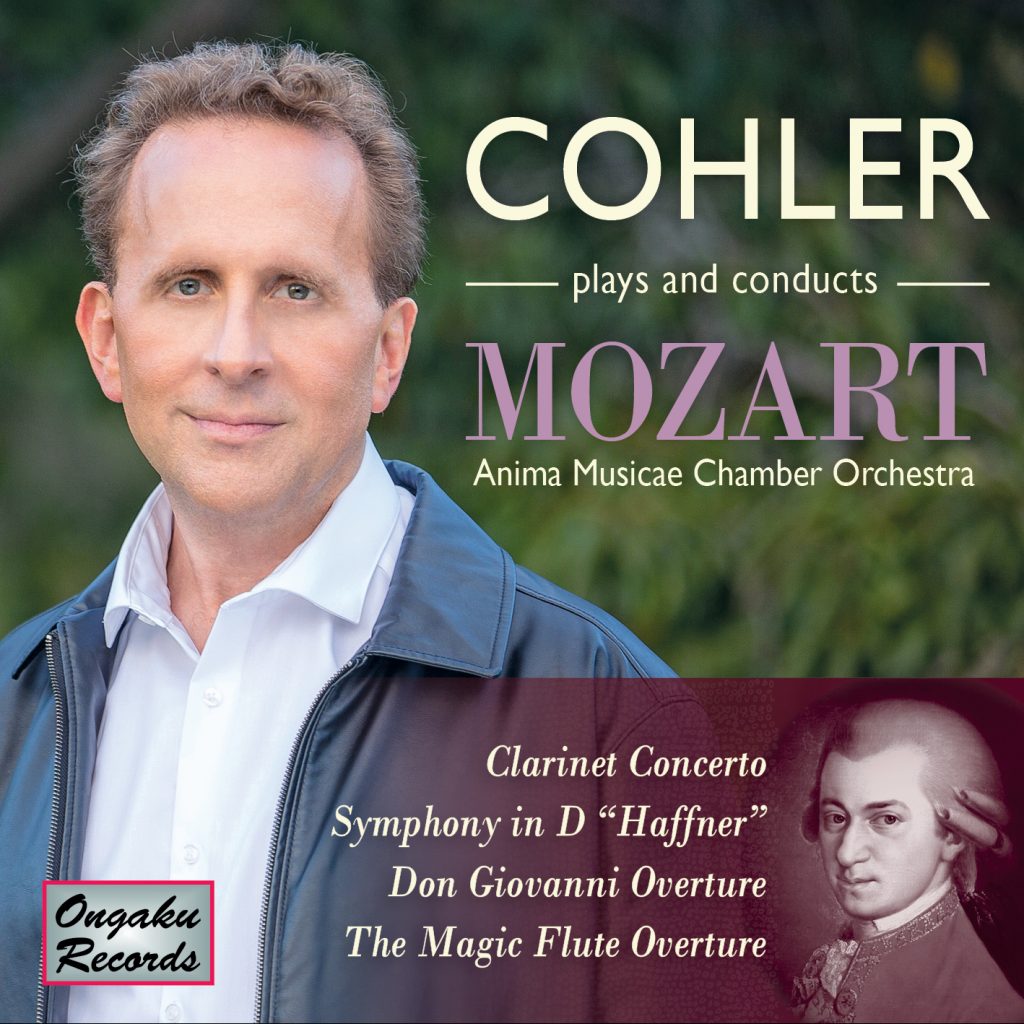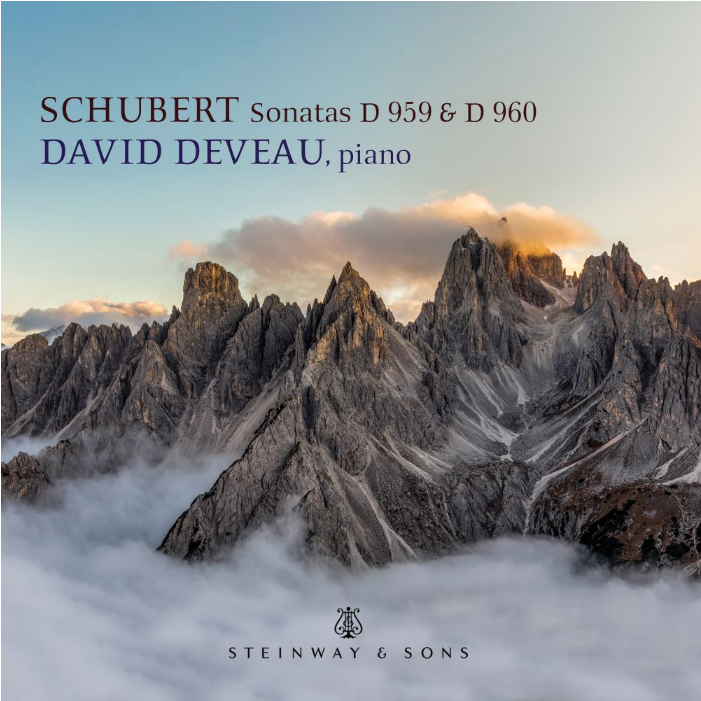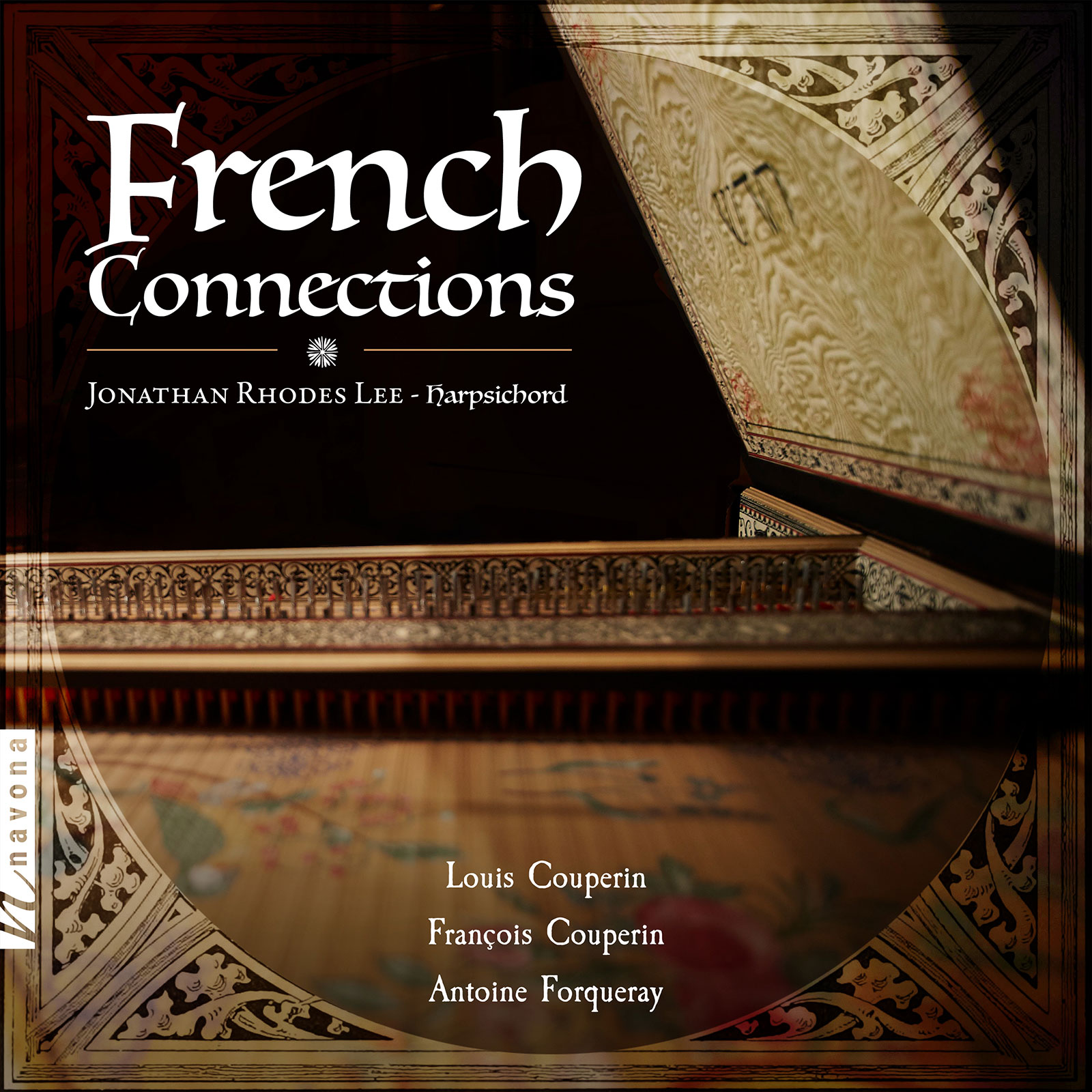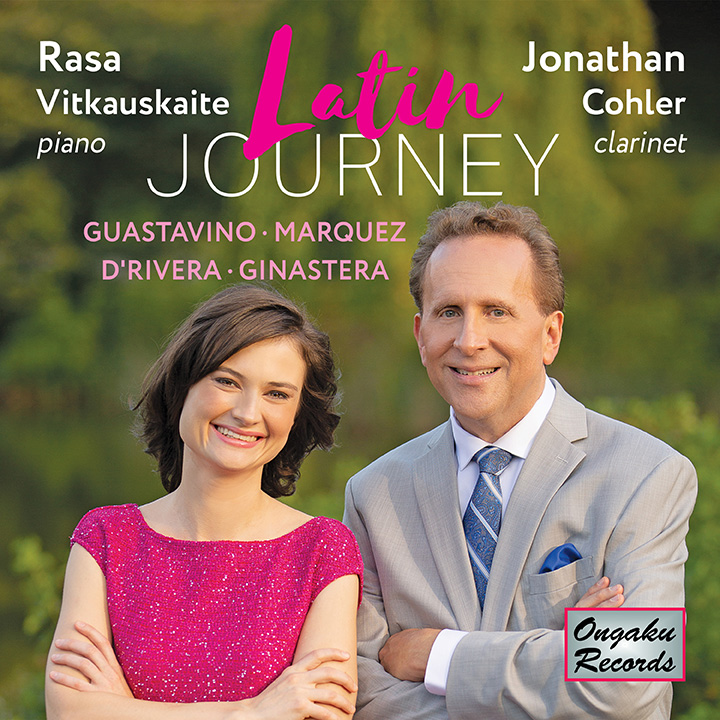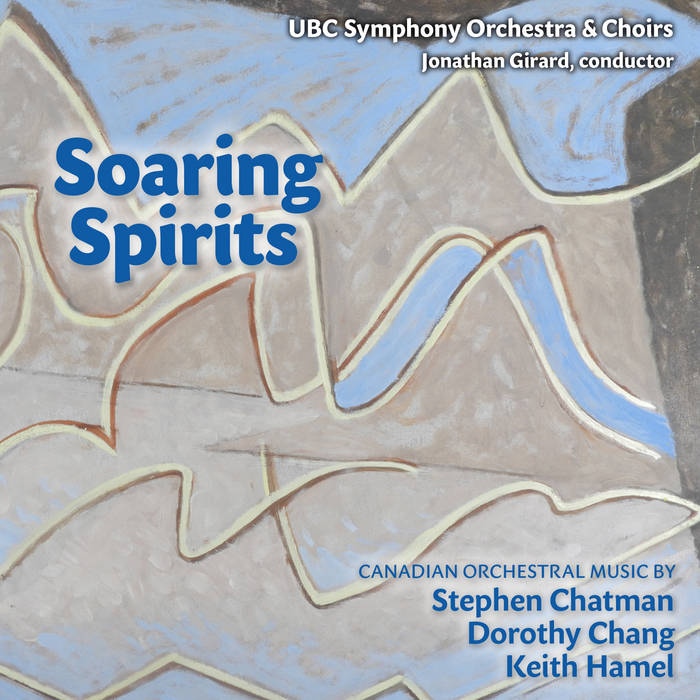© 2023 Cohler & Associates, Inc.
All rights reserved.
info@cohlerclassical.com
https://cohlerclassical.com
End User License Agreement
Immediate Customer Service
No Bugs Policy
Pricing
Quick Start Guide
Change Password
Forgot Password
“Cohler Classical is the definitive software for anyone who is
truly serious about recording, editing, and mastering classical music.”
Jonathan Girard
Principal Guest Conductor, Athens Philharmonic
Director of Orchestras, University of British Columbia

THE Classical DAW
The first and only audio software designed specifically and completely for classical music recording, editing, mixing, and mastering is #1 on Google thanks to you!
Cohler Classical runs on Mac, Windows, or Unix systems; boasts lightning-fast, unrivaled source-destination editing and state-of-the-art two-lane crossfade editing; and is fully accessible for the visually impaired.
Customers say it is exactly what they have wanted for decades!
LISTEN to Cohler Classical productions from the Philharmonia Orchestra, Academy of St. Martin in the Fields, Steinway & Sons Label, Telos Music, and Navonna Records, and find out why they and so many others are choosing Cohler Classical.
WATCH more than 40 how-to videos.
JOIN the brand-new, troll-free forum for classical music recording, editing, and mastering!
THE Classical DAW
The first and only audio software designed specifically and completely for classical music recording, editing, mixing, and mastering is #1 on Google thanks to you!
Cohler Classical runs on Mac, Windows, or Unix systems; boasts lightning-fast, unrivaled source-destination editing and state-of-the-art two-lane crossfade editing; and is fully accessible for the visually impaired.
Customers say it is exactly what they have wanted for decades!
LISTEN to productions from the Philharmonia Orchestra, Academy of St. Martin in the Fields, Steinway & Sons Label, Telos Music, and Navonna Records, and find out why they and so many others are choosing Cohler Classical.
WATCH more than 40 how-to videos.
JOIN the brand-new, troll-free forum for classical music recording, editing, and mastering!
“the best and only software for classical music recording and production (Cohler Classical Pro)”

The NEW industry standard
Whether your workflow is simple stereo live-concert recording, or the most complex 50-channel orchestral projects, including mastering with everything from DDP®, to immersive sound technologies such as surround sound, Dolby Atmos®, Ambisonic, or Spat Revolution – FLUX:: Immersive, Cohler Classical is the answer! Industry-leading features including 750+ new functions and 660+ keyboard shortcuts, 20+ popup menus, unique high-intuitivity design with a lightning-fast learning curve, unrivaled speed and price, as well as an industry-first immediate customer service/no-bugs policy are all being hailed by performing musicians, tonmeisters, independent studio engineers, record companies, and major studios on five continents!
MUCH faster, MUCH less expensive, more powerful, more responsive, more flexible, more precise, and vastly more capable than any other audio software, Cohler Classical runs on top of REAPER‘s state-of-the-art 64-bit floating-point audio engine with unrivaled sample rates up to 768 KHz, is available for Mac, Windows, or Unix, and is 100-percent optimized for multitrack, multi-take, track-group, source-destination recording, editing, mixing, and mastering of classical music, drum sets, and all other multi-microphone acoustical audio projects.
With hundreds more functions and capabilities than old-code-base programs like Pyramix, Pro Tools, Sequoia, SADiE, Steinberg, or Sonic, and totally eclipsing any of the handful of very limited, unsupported, open-source REAPER add-ons, Cohler Classical has become the new industry standard.
Everything you need to do is just one click away!
Whether you choose the Standard or Pro versions, Cohler Classical is ready to do what you need to do in just one click, not the 5, 10, or even 20 steps required in every other software package to accomplish the same task! Dozens of CC’s capabilities are Unique in the entire industry.
| FEATURE | Unique | Std | Pro |
|---|---|---|---|
| State-of-the-art, seamlessly integrated two-lane crossfade editor | |||
| Intelligent crossfade healing | |||
| Audition buttons | |||
| Automatic track height configuration | |||
| Automatic vertical track zoom to window | |||
| Advanced popup menu system | |||
| Find actions by name, id, or shortcut | |||
| Timecode right-click popup menu | |||
| Take number window right-click popup menu | |||
| 1-click apply template to multiple RPP files | |||
| 1-click pitch envelope management | |||
| 1-click Action List text or keyboard shortcut search | |||
| 1-click VCA track creation | |||
| 1-click fade move | |||
| Two-lane fade edit drag fade length | |||
| DDP image information display | |||
| DDP image error check | |||
| Play-stop with fades | |||
| Countdown timer followed by action | |||
| Play lock mode | |||
| Toggle sources online-offline | |||
| Multi-track recording transfer mode | |||
| Immediate Zoom Support | |||
| Bug-free Guarantee | |||
| Industry-first high intuitivity design | |||
| Customized menus | |||
| 750+ functions | |||
| 660+ shortcuts | |||
| 35+ audition commands | |||
| 20+ popup menus | |||
| Easy-to-find commands | |||
| 1-click complete menus web page | |||
| 1-click save your shortcuts | |||
| Instant screen navigation | |||
| Lightning fast source-destination editing | |||
| Crossfade editor fully controllable by click & drag OR keystrokes | |||
| Highly efficient screen layout | |||
| Sample-accurate editing for videos | |||
| Unlimited track groups: 1 Destination & 9 Sources per tab | |||
| Multi-track, multi-take, track & item-group editing | |||
| Multi-level, auto-soloing, fully collapsible, track groups | |||
| Double-click to show/hide tracks | |||
| 99 markers per track group | |||
| Unlimited embedded take markers | |||
| 1-minute install | |||
| 1-click licensing | |||
| 1-click license management and purchase | |||
| Instant auto updates | |||
| Numerous REAPER limitations and bugs removed and repaired | |||
| Track group rippling audio, markers, and automation envelope points | |||
| Automated project setup & load | |||
| CD Mastering including the full “Red Book” CD Text standard | |||
| 1-click “Red Book” DDP image export | |||
| Sample-accurate, configurable timecode window | |||
| Configurable take-number window | |||
| Track-group consolidation | |||
| Automation functions for detailed balancing | |||
| Automatic and 1-click track-group record arming | |||
| 1-click track-group monitoring | |||
| 1-click track-group recording | |||
| 1-click backup recording | |||
| Automatic mixdown track switching | |||
| Automatic live mix switching | |||
| 1-click headroom setting | |||
| 1-click send track creation | |||
| Automatic clipping notification | |||
| Templates for 1, 2, 4, 5, 6, 8, 14, 16, and 31-channel projects | |||
| Simplified track hierarchy setup | |||
| WAV file metadata record/edit | |||
| WAV file structural analysis | |||
| Automatic project snapshot backup and 1-click restore | |||
| Fully accessible for the visually impaired | |||
| 20-button main toolbar | |||
| Automatic drag lock protection | |||
| Automatic and robust, industry-first project error protection | |||
| Mac, Windows, and Unix | |||
| Same keyboard shortcuts across all operating systems | |||
| And MUCH MORE | |||
“
Cohler Classical is the definitive software for anyone who is truly serious about recording, editing, and mastering classical music. Its features far exceed all other software on the market. Everything works with precision and it is both simple and fast to use. It is designed for real musicians that need the best results possible without wasting any time.
Principal Guest Conductor, Athens Philharmonic
Associate Professor of Conducting & Ensembles
Associate, Peter Wall Institute for Advanced Studies
Artistic Director, UBC Chamber Orchestra Festival
University of British Columbia | School of Music
6361 Memorial Road | Vancouver, BC | Canada V6T 1Z2
Associate Professor of Conducting & Ensembles
Associate, Peter Wall Institute for Advanced Studies
Artistic Director, UBC Chamber Orchestra Festival
University of British Columbia | School of Music
6361 Memorial Road | Vancouver, BC | Canada V6T 1Z2

“
Cohler Classical is my go-to software for audio recording and editing. With its outstanding accessibility features, things are possible for me as never before!
Website • Email • +49 173 3935592
Augsburg, Germany
Johann Sebastian Bach
Sonata No. 6 in G Major, BWV 1019a
Cantabile, ma un poco Adagio

“
I come to Cohler Classical after decades of recording, editing, and mastering classical music from chamber music to operas…I had been using Soundblade, Nuendo, and Reaper for many years, for recording, but only Soundblade (now at end of life) supported Source-Destination editing. I had been considering Pyramix for multitrack editing when Cohler Classical was first released. I began using CC a few months ago, and I am very happy I did. It is straightforward to learn and was created with classical music editing in mind. Its S-D editing model is more flexible than Sonic, and its many other capabilities make the recording-editing-mastering process very efficient, with lightning fast response even for very large track counts.

“
I never imagined I could or would be editing my debut concerto CD myself, but Cohler Classical made it possible. With no prior experience, I am amazed at how easy and stress-free the process is. For my prior commercial CDs, editing was a cumbersome process searching for and listening to takes, and going back and forth numerous times with the producer to make modifications. With Cohler Classical, all the takes are on one screen. They had me up and running in one day, provide stellar customer service, and the software runs very fast even on my old 2008 Macbook. I would never consider expensive applications like Pyramix or Pro Tools when Cohler Classical does everything I need at a fraction of a cost. I highly recommend this product!

“
I’ve been waiting for this affordable source-destination software for years and I’m so happy to be using it now. It is extremely fast and super efficient. The setup is easy and you can start editing and or recording in no time...I had a few questions and every time customer service answered me within 24 hours max, something I have never experienced with any other software vendor. Cohler Classical is extremely powerful and flexible. For me the choice is a no-brainer!
Classical music balance engineer working mainly in broadcast.

“
Cohler Classical solves all of the problems associated with acoustic multi-track editing and allows you to focus on the job at hand with incredible efficiency. It is an absolute joy to use, and the level of customer support is like nothing I have ever experienced. I do all my recording and editing on the computer using a screen reader, which means using keyboard commands rather than the mouse.
The developers have worked tirelessly to make Cohler Classical the most screen-reader accessible audio editing software I know of, and this is an absolute game-changer!
Website • Email • + 44 7932 728921
Norwich, England
Feature article in The Echo
published by the Association of Sound Designers
Deux-Elles Records

“
I’ve been recording and editing classical music since 1980...Cohler Classical has been a revelation...When one has hundreds of takes of detailed material, organizing it and being able to see and keep track of everything is paramount. In Cohler Classical, I can see all the pertinent takes in each portion of the edit schedule and easily compare and select them. The fade editing module is elegant and easy to master, and my fades sound very natural...it will be a great tool for recording and editing for many years to come.
Producer & Engineer
Former Director of Recordings at the San Francisco Conservatory of Music
Member, San Francisco Symphony Chorus
Website • Email • (415) 563-6164
San Francisco, California

“
I’m very impressed with the ease-of-use and accuracy of Cohler Classical... It’s clear that a lot of care has been taken in designing an editing system for maximum speed...I have found Cohler Classical makes it possible to achieve excellent editing results very quickly, and it’s particularly great to be able to reach the developer with any questions or issues and get such quick responses. The customer service is practically instantaneous!
Harpsichordist, Conductor, Music Engraver, Audio Editor, and
Artistic Director of the acclaimed baroque ensemble the Sebastians.
Website •
Email •
Video
New York, New York

“
I am thrilled with Cohler Classical. It is a fantastic solution that I have hoped for since I co-produced a CD using the very-expensive PC-only software Pyramix several years back. Cohler Classical is compact enough to fit on a MacBook Pro, with an elegantly laid out editing window, markers, an intuitive crossfade tool, all for a much more affordable price. All software vendors would do well to emulate Cohler’s level of outstanding customer service...This is great software, clearly designed by and for musicians.
Member, Lydian String Quartet
Brandeis University
Website •
Email •
CD Review
Waltham, Massachusetts

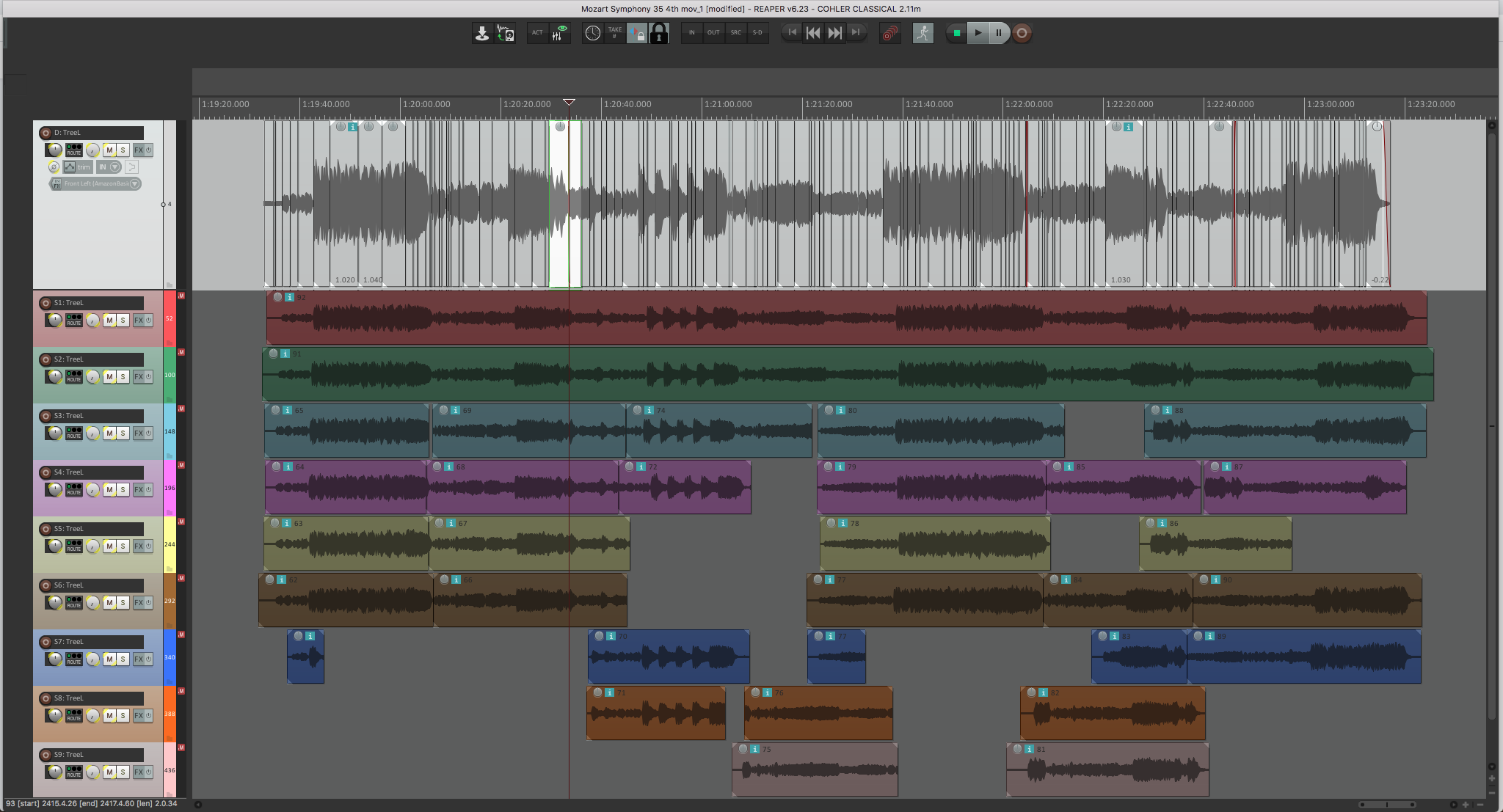
Cohler Classical brings unrivaled state-of-the-art classical music Source-Destination editing (sometimes called 4-point or 3-point editing) to REAPER. With unlimited track groups including nine source track groups and one destination per tab, each completely and instantly collapsible track group can contain any number of tracks. Each group has the same track structure so you can cut and paste audio from any source to the destination with automatic crossfades effortlessly in 1 click. The track groups are color coded, and each has its own independent set of 99 color-coded markers. Drag and drop takes between track groups as you organize your edit with no worries, because the mixer is identical in all track groups.
- Unlimited track groups
- 1 Destination track group per tab
- 9 color-coded Source groups per tab
- 4-point, 3-point, and 2-point Editing
- IN & OUT markers in each group
- 99 markers per group
- Identical linked mixers in all groups
- Ripple audio, markers, AND automation
- 1-key Source-Destination editing
- 1-key track-group navigation
- 1-key track-group collapse
- 1-key auditioning commands
- 1-key automation for balancing
- And MUCH MORE!
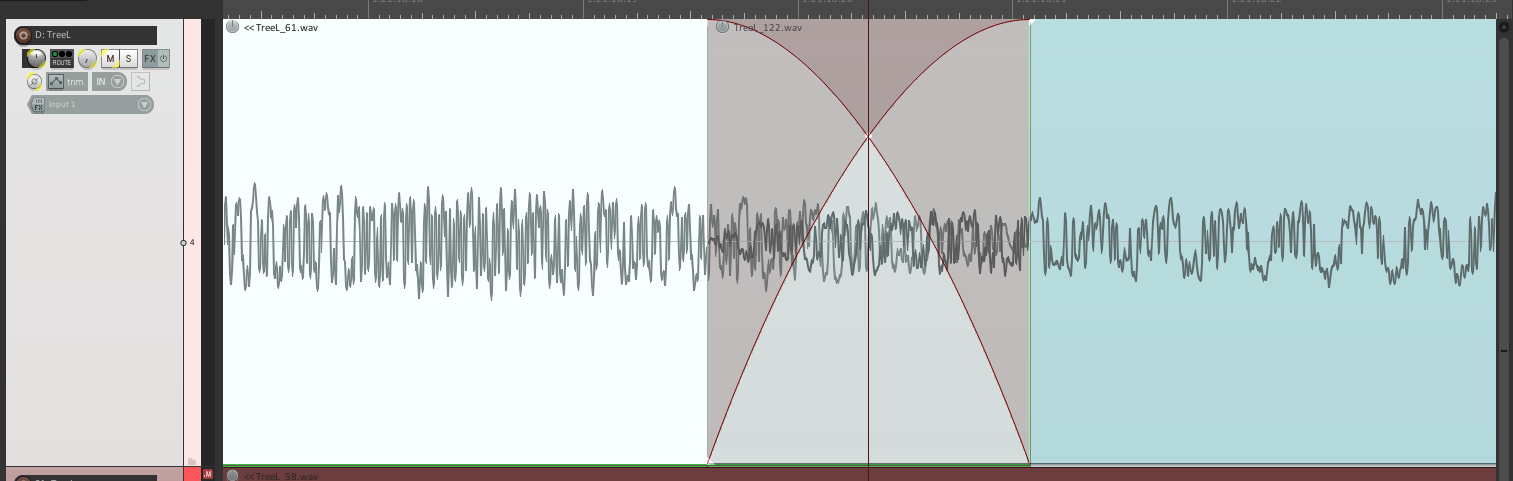
The Cohler Classical state-of-the-art Crossfade Editor includes seamlessly integrated one and two-lane modes, and is so much simpler, faster and more powerful than those in Pyramix, Pro Tools, Sequoia, SADiE, Steinberg, or soundBlade it’s hard to describe. But seeing is believing. ALL adjustments can be made using either a click-drag or keyboard-shortcut interface!
- Complete crossfade control
- Click-drag AND keyboard shortcuts
- Set fade-in & fade-out length/position
- Toggle/Customize fade shapes
- Infinite variety of fade curves
- 1-key enter/exit fade edit mode, even while playing
- Autosave on exit
- Align waveforms by drag or keystroke
- 1-key audition around, to, and from fade or selected IN-OUT points
- 1-key playback normal, 1/2, 1/4 speed
- Add new edits while editing a crossfade
- 1-key next, previous, or any other fade
- ALL edits ripple audio, markers, and automation points
- Save fade presets
- Total asymmetric fade control
- And MUCH MORE!
FOR YOUR GRAMMY® CONSIDERATION
BEST CHAMBER MUSIC / SMALL ENSEMBLE PERFORMANCE
CONTRASTS: Trios for Clarinet, Violin & Piano
Jonathan Cohler, clarinet
Ilya Kaler, violin
Rasa Vitkauskaite, piano
Contrasts offers a vivid journey across cultures, reflecting the ensemble’s own diverse roots. Together these works unite folk heritage with modernist craft and personal expression, illuminating the universal search for identity and belonging in a fractured world. Amid today’s turbulence, this music reminds us that “home” is not just a place but something carried within.
Engineered by four-time Grammy® winner Brad Michel and recorded at the beautiful Shalin Liu Performance Center in Rockport, MA, this album presents a truly exceptional listening experience.
“This is a delight of a disc… impeccable performances — a musical meditation on nature, love and all else besides.”
Editor’s Choice
October 2023
Gramophone
A Concert Piano Christmas
at Boston Symphony Hall
Rasa Vitkauskaite, piano
“Warm up those mince pies and give this Last Light Productions disc a spin, and all will be right with the world… The cleanliness of Vitkauskaite’s playing is the real treat here: she eschews the overt virtuosity Pletnev himself might invoke for something more charming… One does also wonder just how many hands Vitkauskaite has… This is no ordinary Chrimbo compilation. It is not a stocking-filler, it is a gift in its
own right.”
★★★★★
Fanfare
“Kaler’s performance approaches, and perhaps even achieves, the ideal.”
“Vitkauskaite’s performance … comes alive with scintillating pianism and a kaleidoscope of colors … a remarkable display of technique and sensitivity”
“impressive recorded sound …”
“Jonathan Cohler provides sensitive, expert support for his soloists.”
“Superb”
★★★★★
Fanfare
ADDA Simfònica Alicante
Josep Vicent, Chief Conductor
Aleksandr Scriabin
Symphony No. 3 “The Divine Poem”
ADDA Simfònica
Cuarteto Casals
Josep Vicent, Music Director
John Adams
Absolute Jest
ADDA Simfònica
Josep Vicent, Music Director
Leonard Bernstein
Symphonic Dances from “West Side Story”
Duo Carulli
Lorenzo Gavanna, flute
Laura Arcari, guitar
Mauro Giuliani
16 Pièces faciles et agréables, Op. 74
Philharmonia
Esa-Pekka Salonen, conductor
Ludwig van Beethoven
Creatures of Prometheus, Op. 43
Academy of St. Martin in the Fields
Dmitri Shostakovich
Chamber Symphony in C Minor, Op. 110a
Munich Chamber Orchestra
Jonathan Stockhammer, conductor
Samuel Barber
Adagio for Strings
Martin Roscoe, piano
Hammerklavier
Beethoven Piano Sonatas Opp. 79, 90, and 106
The long-awaited final volume of Martin Roscoe’s immensely popular and critically acclaimed cycle of Beethoven’s complete sonatas for solo piano.
“These are original readings of great style, wit and imagination, each individual sonata emerging with rare emotional and intellectual cohesion. I think you’ll enjoy them.”
-Gramophone
Rockport Music Virtual Gala 2020
Marc-André Hamelin
Toccata on “L’homme armé”
Marc-André Hamelin, piano
TRAILER – Philharmonia Sessions:
Sheku performs Saint-Saens
Camille Saint-Saëns
Concerto No. 1 in A Minor, Op. 33
Sheku Kanneh-Mason, cello
London Philharmonia
“5 stars: energetic and finely crafted performances; Jonathan Cohler and [the Anima Musicae Chamber Orchestra] present excellent interpretations that should be the standard for Mozart”
“…an exceptionally transparent and vivid recording that “hears” everything…”
“The recording is supremely involving…”
“The recorded sound is excellent; impactful and sharply defined, but without a trace of artificial enhancement or spotlighting…”
“In the modern era the two best recordings… came from Stoltzman (RCA) and Harold Wright (DG). Cohler’s account shines just as brightly, and it has enough added verve and style for me to prefer it.”
—Fanfare
David Deveau, piano
“David Deveau’s mindful, stylish virtuosity… featuring bass lines that resonate and soar to the heavens.”
— Gramophone
“It brought me back to the first time I heard it with Serkin in Carnegie and was overwhelmed.”
— Richard Goode
“The performance is excellent. … The program is selected carefully to show a wide range of moods and characters.…. It gives us time to appreciate the bloom of the tone and the well-controlled melancholy. The Chaconne is majestic.”
—American Record Guide
“An engrossing survey of music by composers who dedicated their skills to the development of keyboard music, performed on a sonically pleasant instrument captured in well-calibrated acoustics.”
—Classical Music Sentinel
“An interesting recital on an instrument of well-deployed rich colours. The playing is crisp and clean with clear phrasing”
—Early Music Review
“5 stars: …large-scaled performances filled with musical passion… [Vitkauskaite] plays the solo part as boldly as Rudolf Serkin, and [Cohler] conducts with more dramatic force than George Szell…”
“…engineering that combines inner detail with overall impact. The full dynamic range of the piano is vividly conveyed, as is the dynamic range of Mozart’s score…”
“… the orchestral sound in these performances is extremely vivid. The strings are marvelously rich at the opening of the Mozart, yet the horn cuts through with absolute clarity. The recording also conveys the orchestra with a keen spatial sense: I heard the interplay between winds and strings in both concertos as precisely located, though my listening system is nothing fancy.”
“…warm recorded sounds…”
—Fanfare
“Beautiful programming here from Cohler and Vitkauskaite… it is lovely to hear how they make such sublime chamber music together… Cohler’s virtuosity [in Zarabandeo] is spectacular… Ginastera’s Danzas Argentinas (1937) in a terrific, high-voltage performance by Vitkauskaite; and how well the piano is caught in this recording. The rhythmic spirit of the dance, the virtuosity, the sweet lyricism: all are here in abundance, the central ‘Danza de la moza donosa’ an oasis of gently rocking songful peace, the final ‘Danza del gaucho matrero’ a veritable explosion of fierce energy, Vitkauskaite’s finely honed technique absolutely at the service of this glowing music. Superb booklet notes fill out an outstanding release… A brilliant disc, life-enhancing and full of joie de vivre, all cased in a fine recording. Five Stars”
—Colin Clarke, Fanfare
2021 Winter Lieder Lounge
Edward Nelson, baritone
Ronny Michael Greenberg, piano
Munich Chamber Orchestra
Franz Schubert
“Der Zwerg”, Op. 22, No. 1, D. 771
Global Music Awards 2022 Silver Medal
Fundamental Sounds
UBC Symphony Orchestra & Choirs
Jonathan Girard, Conductor
Canadian Orchestral Music by
- Stephen Chatman
- Dorothy Chang
- Keith Hamel
Capella Scandia
Tribute concert commemorating the 500th anniversary of Josquin Desprez’s death
August 27, 2021
Christian Jarhult
contra/tenor, maestro di cappella, and Producer
Tribute concert commemorating the 500th anniversary of Josquin Desprez’s death
August 27, 2021
Christian Jarhult
contra/tenor, maestro di cappella, and Producer
Philharmonia Orchestra
Behind the Scenes
Cohler Classical cameo @ 2:05 seconds!
Myles Eastwood
Audio Producer & Engineer
Eastwood Records